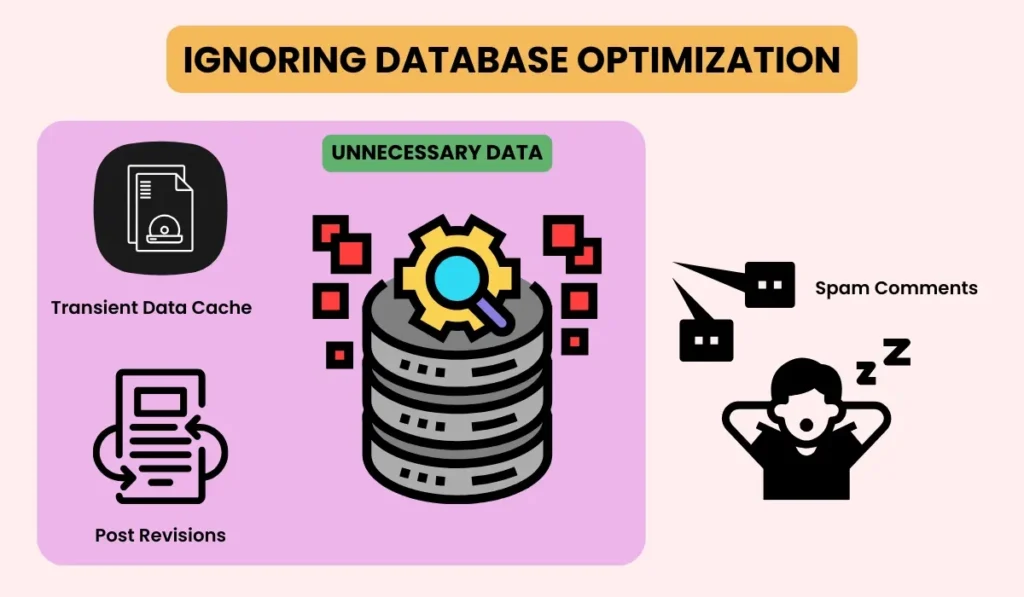Website speed is critical from a user experience perspective in 2025. You must ensure that your WordPress site is optimized for both performance and user experience as search engines now prioritize site speed. Not only does a slow website perform poorly on a bounce rates scale, engagement drops as well while the site’s ranking takes a hit. Powered by numerous tools and techniques, WordPress makes performance optimization a simpler task. This blog post focuses on 10 tips to make your WordPress website faster, user-friendly, and perform well on SEO in 2025.
Use A High-Performance WordPress Hosting Provider
In 2025, managed WordPress hosting providers like SiteGround, Kinsta, WP Engine, etc are known for their industry-leading server configurations that heavily use Nginx, PHP-FPM, and Redis for caching. These provided modern hosting infrastructures with optimized server configurations ensuring quick response times, efficient traffic handling, and responsiveness during streams. Shared hosting plans should be avoided together as they perform poorly due to hosting multiple sites on underpowered servers. For SEO, a fast server response time (under 200ms) is critical because it affects Google’s Core Web Vitals metrics like Largest Contentful Paint (LCP) directly.
Through these settings, hosting providers that you opt for should also enable auto-scaling, built-in CDNs, and HTTP/3.
This helps maintain a fast loading time for your website even during traffic spikes which further enhances user experience and improves rankings on search engines.
Go For an SEO-Friendly Lightweight Theme
Your website theme is a critical determinant of your site’s speed. Themes that are overloaded with features such as complicated page builders and heavy sliders are likely to slow down your site. In 2025, lightweight themes such as Astra, GeneratePress, and Kadence are excellent picks due to their minimal coding and fast loading designs. These themes are also SEO-friendly as they are built with efficient crawlable code, ensuring ease of search engine access.
Make sure to test a theme’s demo site first using Google PageSpeed Insights or GTmetrix. Make sure to customize your theme using a child theme so that the core files remain lightweight and free of bloat. Your TTFB (Time to First Byte) is reduced with a lightweight theme as well as improved SEO due to faster content rendering.
Use Caching For Immediate Page Loading
One of the biggest advantages for WordPress is caching which can greatly boost performance. This feature stores static copies of your pages which eliminates the need for numerous repetitive server requests, thus speeding up loading time. The implementation of caching has been made easier with many popular plugins such as WP Rocket, WP Fastest Cache, and W3 Total Cache.
For optimal performance, combine page caching (static HTML), browser caching for returning visitors, and object caching either with Redis or Memcached in 2025.
Make sure to exclude checkout pages and other dynamic content to bypass WooCommerce functionality issues. Well-managed caching could reduce server strain by 80%, which boosts user experience and improves SEO metrics like LCP, FID, and more.
Optimize Images For Speed
Due to their large sizes, images have a significant impact on load speeds for a WordPress website. In 2025, image optimization will remain crucial for speed, performance, and SEO. With tools such as Smush, ShortPixel, or Imagify, images can be compressed while maintaining quality. Change them to WebP formats, which are smaller than JPEG or PNG. A JPEG image can be reduced from 1MB to under 200KB in WebP format.
Resize images before upload to exact dimensions needed such as 1200x800px for hero images. Enable lazy loading to defer off-screen images which reduces initial page load time and improves important metrics like Cumulative Layout Shift (CLS). Faster rendering alongside optimization boosts SEO and improves the user experience.
Implement a content delivery network (CDN)
A CDN will improve your site’s performance by distributing static assets and serving them from the closest global location to your visitors.
As of 2025, services such as Cloudflare, StackPath, or BunnyCDN are particularly important for load time improvements and latency reductions. Take Cloudflare as an example which provides a free tier that includes critical security and caching functions. Premium packages provide additional features like Argo Smart Routing Which further improves optimization.
Search engine rankings and user experience are improved globally through increased content delivery speeds and reduced TTFB, which are enabled by virtual CDNs. A CDN is capable of approximately 50% or more reduction in load times for a global audience resulting in lower bounce rates and better search rankings.
Minification and Combination of CSS, JavaScript, and HTML
Slow rendering of your site can stem from heavy unoptimized files which are CSS, JavaScript and HTML. The process of minification for these files involves removing superfluous characters such as comments or spacing. Each file can also be merged to reduce HTTP requests. There are many plugins such as WP Rocket or Autoptimize that take care of both minification and concatenation.
Make sure your site follows modern JavaScript standards by deferring or async loading non essential scripts after the site is rendered fully in 2025. This boosts LCP, FID and other vitals as well as improves overall SEO. In complex themes or with multiple plugins, test minification settings to preserve site features.
Cleaning Up Your WordPress Database
Neglecting the cleaning of your databases can slow down your WordPress site. Over time, the databases will naturally accumulate transient options alongside unnecessary data such as post revisions or spam comments.
WP Optimize and Advanced Database Cleaner are examples of plugins that help with removing obsolete entries from your database in addition to table optimization.
As a general rule, clean up your databases at least once a month. In WooCommerce for instance, make sure to clear out expired transients and perform optimization on product tables. The advantage of having a lean database speaks for itself; quicker delivery for dynamic content which results in improved SEO.
Your WordPress will dynamically be using PHP, which, as in the case of versions 8.3 or 8.4, will be significantly more performant than previous versions. For those still using 7.4, PHP 8.3 provides a 30% increase in performance due to features such as the JIT compiler. A quick check with your hosting provider will tell you if they are using the most up to date stable version of PHP supported by your theme and plugins.
Updating PHP not only optimizes the server for quicker response times which in turn removes additional load during workflows, it enhances security and SEO as well. Reduced TTFB influence Core Web Vitals which is essential for performance and speed.
While plugins expand your site functionality, they can also pose a threat to its efficiency and overall site speed. This will only worsen if the plugins are poorly coded. In 2025, make it a point to review your plugins and replace inefficient ones with those that use less resources like Query Monitor.
Replace all-in-one SEO plugins with lighter alternatives such as Yoast SEO.
Remove redundant plugins such as caching plugins. Disable and remove inactive plugins. Maintaining a minimal plugin ecosystem reduces server requests and improves page load times, thus increasing user experience and enhancing SEO.
- Routinely Measure Performance
Regular monitoring is essential for a maintaining WordPress site. Track performance metrics such as LCP, FID, and CLS using Google PageSpeed Insights, GTmetrix, or Pingdom. As of October 2023, Google’s Core Web Vitals are still critical for SEO, so target scores in the green range (for example, LCP under 2.5 seconds).
Track real user interactions and experiences with RUM tools like Cloudflare’s Web Analytics or New Relic, allowing you to monitor actual visitor interactions. Regular testing enables you to remove site slowdowns such as slow loading third party scripts and unoptimized images, thus maintaining site agility and SEO friendliness.