In the modern fast-paced digital world, where everything is based on the web medium, a slow website is a missed opportunity. Higher bounce rates, frustrated visitors, and a negative impact on your search engine rankings are what you would experience with a slow website, particularly with a slow WordPress website. One of the most effective and straightforward ways to dramatically improve the performance of a WordPress site is through caching. However, with numerous plugins available on the market, selecting the right and best WordPress caching plugin can be a challenging task.
This guide will clear the concept of caching and introduce you to the top WordPress caching plugins that are defining website speed in 2025. We will break down the key plugins, highlighting their features and providing an honest look at their advantages and drawbacks. By the end of this post, you will be able to select the best WordPress caching plugin to boost the speed of your WordPress website.
Why Caching is a Non-Negotiable for Your WordPress Site
You can’t think of a WordPress site without caching. For example, a restaurant where the chef has to cook every dish from scratch, even if it’s the exact same order that they just made a minute ago. That’s inefficient. Caching is like having that chef who prepares a few of their most popular dishes and keeps them ready to serve instantly when ordered.
You don’t need to generate a page from scratch every time a user requests it. This lengthy process involves database queries, PHP script execution, and file assembly. A caching plugin creates a static and pre-rendered version of the same page. This cached version is then served to visitors in a fraction of the time. Here are the benefits:
Faster Page Load Times: This is the most visible benefit of the best WordPress caching plugin, as a faster site keeps visitors engaged and happy.
Improved SEO: Search engines like Google prioritize fast-loading websites, which helps your site get ranked high.
Reduced Server Load: Serving static files and caching reduces the strain on your server. It saves you from potential crashes during traffic spikes.
Better User Experience: A smooth and responsive site encourages visitors to stay longer. Now they will explore more of your content that leads to lower bounce rates.
Now that we’ve established the “why,” let’s dive into the “what” and “who.” Here are the top WordPress caching plugins of 2025.
The Best WordPress Caching Plugins of 2025: Top Picks
Enough talking. Let’s start exploring the best WordPress caching plugins of 2025 that will make your website faster than ever before and help it deliver the next-level user experience.
1. WP Rocket (Premium)
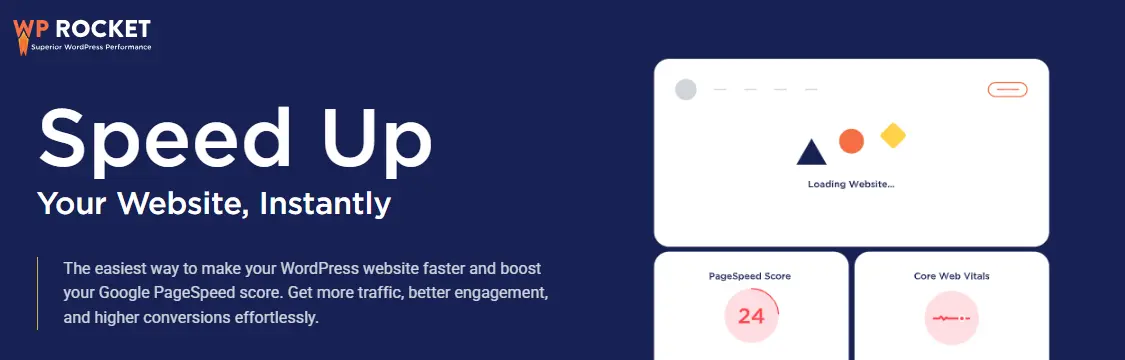
WP Rocket has clinched the top position in the vast range of the premier premium caching plugin. In 2025, it will maintain its reputation for being both incredibly powerful and user-friendly. It is often known as the “set it and forget it” solution. This caching plugin makes it possible by applying 80% of web performance best practices right out of the box.
See what a user shared on Reddit about the WP Rocket plugin.
“Now, WP Rocket does a great job of caching and optimizing. I like it, and use it, and install it for others.”
Source: r/WordPress (Reddit)
- Key Features:
- Quick Setup: The setup process is simple and takes just 3 minutes. Most optimization features are activated immediately upon installation.
- Advanced File Optimization: Includes minification and combination of CSS and JavaScript files, with a robust “Remove Unused CSS” feature.
- Image & Media Optimization: Offers lazy loading for images and videos, and compatibility with popular image optimization services.
- E-commerce Friendly: Automatically excludes sensitive pages like cart and checkout from caching to ensure a seamless shopping experience.
- Dedicated Support: Provides professional, fast, and helpful customer support.
- Pros:
- All-in-One Solution: Handles a wide range of performance optimizations that are beyond caching. This reduces the need for multiple plugins.
- Reliable Performance: Consistently delivers excellent PageSpeed scores and real-world speed improvements.
- Cons:
- Price: It is a premium-only plugin with no free version. That makes it a bit of a concern for budget-conscious users.
- Limited Customization: It is great for beginners. However, advanced users might find the settings less granular than with a more complex plugin.
2. LiteSpeed Cache (Free)

LiteSpeed Cache (LSCache) is a powerful option if your website is hosted on a LiteSpeed web server. This plugin is free and comes integrated with the server-level caching mechanism provided by LiteSpeed. This makes it a fast and efficient cache solution.
- Key Features:
- Server-Level Caching: It provides a unique server-level caching layer that is often faster than file-based caching.
- Comprehensive Optimization Suite: This suite includes a wide array of optimization features, including image optimization, database cleaning, and CSS/JS minification.
- QUIC.cloud CDN: The LiteSpeed Cache plugin offers a free CDN service and optimization features through QUIC.cloud integration.
- Crawler: The built-in crawler prepares the cache to ensure fast load times for the first visitor.
- Pros:
- Exceptional Fast: When used with a LiteSpeed server, it is one of the fastest caching solutions available.
- Feature-Rich and Free: It provides an extensive set of features that often require a premium plugin from competitors.
- Regular Updates: The plugin is actively maintained with frequent updates to keep up with the latest web performance standards.
- Cons:
- Server Dependency: Its most powerful features, including the server-level caching, only work on a LiteSpeed web server.
3. W3 Total Cache (Freemium)

W3 Total Cache is the oldest player and the most widely used caching plugin in the WordPress environment. It is mainly known for its flexibility and a vast range of configuration options. These options make it a favorite among developers and experienced users.
- Key Features:
- Multiple Caching Types: It offers various caching methods, including page, object, database, and browser caching.
- Developer-Friendly: It also provides granular control over almost every aspect of caching and optimization.
- CDN Integration: This is one of the best WordPress caching plugins that seamlessly integrates with a wide range of Content Delivery Networks (CDNs).
- Minification & Compression: It also includes advanced minification and Gzip compression settings.
- Pros:
- Highly Customizable: The plugin allows for a high degree of fine-tuning to perfectly match your site’s needs.
- Freemium Model: Enjoy the free version with incredibly powerful features.
- Trusted by Many: With millions of active installations, it is a proven and reliable choice.
- Cons:
- Steep Learning Curve: The extensive settings can be confusing for beginners. This often leads to misconfigurations that can break a site.
- Complexity: The setup is a little complicated compared to plugins like WP Rocket.
4. WP Super Cache (Free)

Automattic, the company behind WordPress.com, developed this plugin. WP Super Cache is a simple and reliable caching plugin. It is a great choice for users who want to implement basic caching functionality without getting caught up in complex settings.
- Key Features:
- Three Caching Modes: The plugin offers different caching methods, including a simple mode that serves static HTML files.
- Garbage Collection: Automatically cleans up old cached files to save disk space.
- CDN Support: It also provides basic CDN integration.
- Cache Rebuilding: WP Super Cache prevents a new cache from being built until the old one has been fully generated. This helps maintain speed during updates.
- Pros:
- Completely Free: It offers solid performance without any cost.
- Very Simple: The simple interface and minimal settings make it easy for non-technical users.
- Official Support: It is developed and maintained by Automattic and ensures reliability and ongoing updates.
- Cons:
- Fewer Features: It mainly lacks the advanced optimization features (like lazy loading or unused CSS removal) found in other plugins.
5. Hummingbird (Freemium)
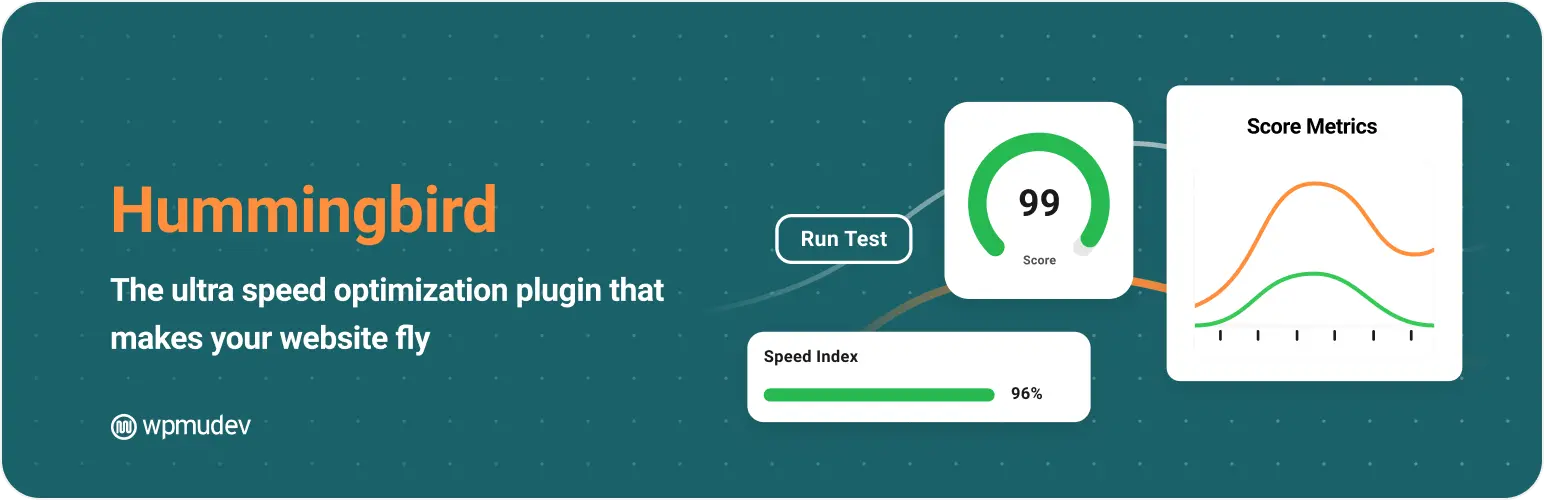
Hummingbird is a popular performance optimization plugin from WPMU DEV. While it offers caching, it is really an all-in-one suite designed to give your site a complete speed boost. From minification to performance reporting, it has everything.
- Key Features:
- Full-Suite Optimization: The plugin includes browser caching, Gzip compression, and asset optimization (minification and combination of CSS and JavaScript).
- Performance Reports: Hummingbird provides detailed reports and recommendations based on Google PageSpeed Insights to help you identify and fix bottlenecks.
- Uptime Monitoring: That is a unique feature that monitors your site and alerts you if it goes down, ensuring you’re always aware of its status.
- Cloudflare Integration: It seamlessly connects with your Cloudflare account to manage caching and CDN settings.
- Lazy Loading: This plugin adds lazy loading for images and comments to improve initial page load times.
- Pros:
- All-in-One Solution: Hummingbird reduces the need for multiple performance plugins by handling a wide range of optimizations.
- Clear and Actionable Recommendations: The overall user interface is clean and easy to understand, to help you know how to improve your site’s speed.
- Powerful Free Version: The free version of this plugin provides valuable features to significantly enhance your WordPress website’s performance.
- Cons:
- Subscription Model: Some of the most advanced features, like its CDN, are only available with a WPMU DEV membership.
6. Swift Performance (Freemium)
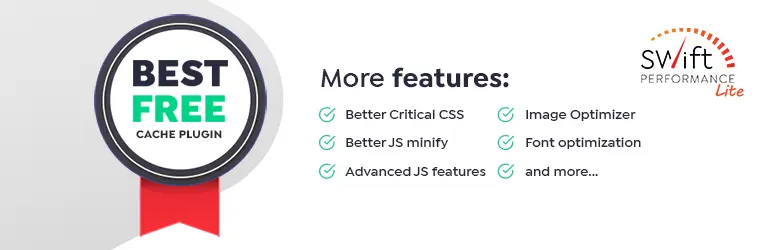
Swift Performance is a growing, popular freemium plugin that focuses on being a complete performance powerhouse. It is known for its robust feature set and a unique approach to caching. Now generate cache for dynamic content and logged-in users with ease.
- Key Features:
- Intelligent Caching: The Swift Performance plugin generates cached versions for pages, even for logged-in users, and based on user roles. This becomes great for membership sites.
- Critical CSS Generation: It automatically generates critical CSS for each page. That helps in improving the site’s render-blocking CSS score.
- Database Optimization: This plugin is a built-in tool for cleaning and optimizing your database to reduce its size and improve the query time.
- Plugin Organizer: This handy feature lets you select and enable or disable plugins on a per-page basis to reduce resource usage.
- Pros:
- Powerful Free Version: The free version offers more features than several other paid versions of plugins.
- Advanced Functionality: The intelligent caching and critical CSS generation are great for improving Core Web Vitals.
- Cons:
- Steep Learning Curve: The large number of options can be overwhelming for beginners.
7. SG Optimizer (Free)
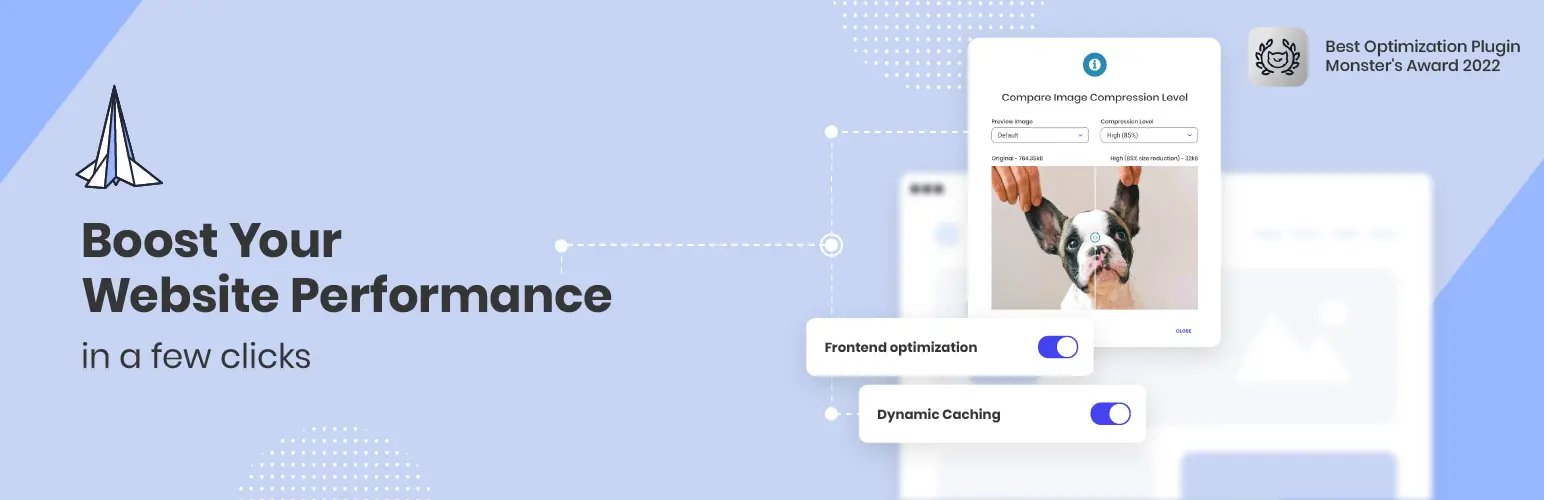
SG Optimizer is a host-specific plugin which is developed by SiteGround. It is a fantastic example of a solution that works best when deeply integrated with the hosting environment. That’s because it leverages SiteGround’s powerful server-level caching and optimization tools.
- Key Features:
- Server-Level Caching Control: This feature allows you to manage SiteGround’s NGINX-based caching directly from your WordPress dashboard.
- Dynamic Caching: That’s a unique feature that creates a cache for dynamic requests, like a WooCommerce product page, without deploying a separate plugin.
- Image Optimization: Speed Optimizer Cache plugin includes a simple tool to compress new and existing images.
- PHP Version Control: You can switch your PHP version anytime and monitor its performance directly within the plugin.
- Pros:
- Deep Integration: It offers unmatched performance for websites hosted on SiteGround.
- Simple Interface: The UI is straightforward and easy to navigate.
- No Cost: It’s a free and included benefit for all SiteGround hosting plans.
- Cons:
- SiteGround-Specific: The majority of its best features rely on SiteGround hosting and will not work on other hosts.
8. Autoptimize (Free)

Autoptimize is not a traditional page caching plugin, but it is an indispensable tool for frontend optimization. It is designed to make your CSS, JavaScript, and HTML code leaner and faster. This tool is often used in combination with a caching plugin.
- Key Features:
- Code Minification: This feature aggregates and minifies CSS and JavaScript files to reduce file sizes and the number of HTTP requests.
- Image Lazy Loading: It can add lazy loading to the images and prevent them from being loaded until a user scrolls to them.
- CSS and JS Deferral: Optimizes the way CSS and JavaScript are loaded to improve your site’s render-blocking performance.
- CDN Integration: Autoptimize works with popular CDNs to serve optimized files from a nearby server.
- Pros:
- Easy to Use: The main settings are simple and can be activated with a single click.
- Strong Performance Gains: It delivers a noticeable improvement in frontend performance and PageSpeed scores.
- Highly Compatible: This plugin works well with most other caching plugins.
- Cons:
- Not a Caching Plugin: It does not create page caches on its own, but it still needs to be paired with a dedicated caching plugin for the best results.
9. Cache Enabler (Free)

This is a unique offering from the developers of the popular WebP Express plugin. Cache Enabler is a lightweight, simple, and effective caching solution. It is perfect for users who want to implement a fast and no-frills caching layer without any extra features.
- Key Features:
- Fast Disk Caching: It creates static HTML files of your posts and pages and stores them on the server’s disk. These are further served to visitors.
- WebP Image Support: This plugin automatically creates and serves WebP images, which is a next-gen image format to reduce file size significantly.
- Minimalistic Interface: There are no complex settings, and it takes just a few simple options to configure.
- Pros:
- Extremely Lightweight: This plugin won’t slow down your backend and is very resource-friendly.
- Fast: The simple disk-based caching is incredibly fast.
- Simple: Ideal for beginners and those who don’t need a lot of advanced features.
- Cons:
- Lacks Advanced Features: No minification, no database optimization, and no advanced CDN integration disappoint a lot.
10. Sucuri (Freemium)

Sucuri is mainly a website security and firewall plugin, but it has built-in CDN and caching functionality that makes it a powerful performance tool. It is a great choice for sites that need a security-first solution, and it also happens to be a speed booster.
- Key Features:
- Website Application Firewall (WAF): Sucuri Blocks security threats and reduces server load from malicious bots.
- Global Anycast CDN: A high-speed content delivery network that serves your cached content from data centers around the world.
- File Integrity Monitoring: It alerts you to any changes in your core WordPress files.
- Powerful Caching: The Sucuri WAF and CDN layer provides powerful, off-server caching that significantly reduces page load times.
- Pros:
- Security First: The primary benefit is a more secure website, with speed as a secondary, but additional advantage.
- Off-Server Caching: The caching is handled by Sucuri’s global network, which means it doesn’t use your own server’s resources.
- Cons:
- Primarily a Security Tool: If your main concern is speed and not security, a dedicated caching plugin might be a better fit.
- Premium Required: Many of the most powerful features, including the WAF and CDN, are only available on the paid plans.
Which Caching Plugin Should You Pick for Your WordPress Website
The reality is, there isn’t one caching plugin that fits every WordPress site. The ideal choice depends completely on your needs, your hosting environment, and your familiarity and comfort level with technical configurations.
- If you are a beginner who is looking for a simple and all-in-one solution that works great, WP Rocket is the best WordPress caching plugin that pays for performance and simplicity.
- If you want a basic, reliable caching layer without any fuss, the free WP Super Cache or Cache Enabler is the perfect place to start.
- For those who want to get the most out of a free solution, LiteSpeed Cache offers a lightning-fast solution if you are on a LiteSpeed server. On other servers, the free versions of W3 Total Cache, Hummingbird, and Swift Performance provide extensive functionality without the cost.
- For developers seeking ultimate control, W3 Total Cache and Swift Performance provide the granular options to fine-tune every aspect of your WordPress website’s caching and performance.
- If you are on SiteGround hosting, SG Optimizer is an absolute option. And if you are looking for a security-first solution that also delivers a major speed boost, Sucuri is an excellent choice.
Finally, we can conclude that choosing any of these plugins is a major step toward a faster, more stable website and a better experience for your visitors. The key is to select the one that aligns with your specific goals and technical background.

