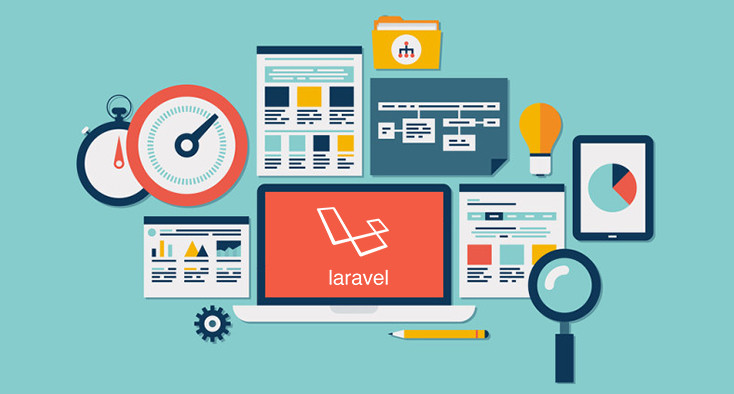Why Laravel Performance Optimization is Important
Performance optimization is essential for Laravel applications since it has a direct bearing on user satisfaction and search engine rankings. A slow site could result in increased bounce rates, decreased engagement, and lower Google rankings. Industry standards dictate that a site should load within 2–3 seconds in order to keep users engaged. Laravel’s intrinsic tools and best practices can achieve this with ease, keeping your site both optimized and SEO-friendly. ???? For custom expert assistance for your project, look at our expert Laravel Speed Optimization Service — crafted to improve performance, decrease load times, and enhance overall SEO for your site.
In today’s sharp digital world, a slow larva site can lose users and damage the ranking, especially for e-commerce or materials. Larwell Equipment helps, but adaptation is a necessity. Speed user promotes experience and SEO, Google’s core web vital such as LCP and FID plays a big role.
Development can provide intervals or shutdowns, but services such as larval speed optimization can fix bottlenecks. Developers must have payment and mastery in questions – what is wrong, they slow down things. This guide helps. Use compression, CDN and lazy load, with more than half of the traffic from mobile.
Fast sites raise conversion-1 second delay can cut 7%! Team coordination (deity, abstraction) and adaptation keeps you competitive. For a long time, with specialist help, the scale and maintenance is easy to maintain.
1. Caching Strategies
Caching is perhaps the best method for increasing Laravel performance. By holding commonly used data, you cut down on the repetition of database queries or complicated calculations.
Config Caching: Laravel permits caching of configuration files through the php artisan config:cache command. This merges all configuration settings into a single file, cutting down on load time.
Route Caching: Cache routes through php artisan route:cache, particularly for applications with numerous routes. This accelerates route registration per request.
View Caching: Precompile Blade templates into cached files using php artisan view:cache. This saves the effort of re-rendering views for every request.
Application Caching: Use Laravel’s cache feature (e.g., Redis or Memcached) to cache session data, API responses, or query results. Use the Cache facade to enforce caching logic.
2. Database Optimization
Databases tend to be the performance bottleneck in Laravel applications. Optimizing them can make a dramatic difference.
Indexing: Apply indexes to columns often used in queries through migrations. For instance, Schema::table(‘users’, function (Blueprint $table) { $table->index(’email’); }); enhances search and sort performance.
Eager Loading: Employ Laravel eager loading (with() method) to solve the N+1 query issue. For example, User::with(‘posts’)->get() loads related data in a single query.
Query Optimization: Craft optimized queries by shunning select * and proper usage of where clauses. Profile queries with Laravel Debugbar to spot slow ones.
Connection Pooling: Set up a database connection pool (e.g., with pgbouncer for PostgreSQL) to service many connections with efficiency.
3. Code Efficiency
Good code is the foundation of a speedy Laravel application.
Lazy Loading: Apply lazy loading for computationally expensive or resource-hungry operations through queues with Laravel’s job system (php artisan queue:work).
Middleware Optimization: Reduce middleware numbers by merging similar logic or omitting unnecessary checks for specific routes.
Dependency Injection: Employ Laravel’s dependency injection to prevent manual instantiation, enhancing testability and performance.
Eliminate Unused Services: Eliminate unused packages or services through auditing to reduce the application load.
4. Asset Optimization
Front-end assets such as CSS, JavaScript, and images may cause your Laravel site to be slow if not optimized.
Minification: Utilize tools such as Laravel Mix to minify CSS and JavaScript files in order to decrease their file size.
Asset Bundling: Bundle up several CSS or JS files into one file to minimize HTTP requests.
Image Compression: Compress images with tools such as ImageOptim or Laravel’s Intervention package prior to serving them.
CDN Integration: Serve static assets through a Content Delivery Network (CDN) such as Cloudflare to optimize load times worldwide.
5. Server-Side Optimization
The server environment is critical to Laravel performance.
PHP Configuration: Modify php.ini parameters, i.e., memory_limit to 256M and max_execution_time to 60, to process bigger requests.
Web Server Tuning: Fine-tune Apache or Nginx by turning gzip compression on and configuring worker processes.
OPcache: Enable OPcache in PHP to cache precompiled script bytecode, lowering server load.
Load Balancers: Employ load balancers in high-traffic websites to distribute the requests among several servers.
6. SEO-Friendly Practices
Search engine optimization improves visibility and rankings, supplementing performance enhancements.
Sitemap Generation: Employ Laravel packages such as spatie/laravel-sitemap to create and submit sitemaps to search engines.
Meta Tags: Automatically create meta titles and descriptions through Blade templates for improved indexing.
URL Structure: Maintain clean, keyword-dense URLs by properly configuring routes (e.g., /blog/{slug}).
Page Speed: A site that loads quickly enhances SEO rankings. Utilize Google PageSpeed Insights to track and optimize.
7. Testing and Monitoring
Continuous testing and monitoring guarantee performance on a sustained basis.
Benchmarking: Employ Laravel’s native tinker or use tools such as Apache Benchmark (ab) to test response times.
Profiling: Install Laravel Debugbar or Blackfire.io to profile requests and find bottlenecks.
Logging: Activate Laravel’s logging to monitor errors and performance issues in production.
Automated Testing: Write unit and integration tests with PHPUnit to detect performance regressions.
8. Scaling Laravel Applications
For large-scale applications, follow these advanced strategies.
Horizontal Scaling: Increase the number of servers and employ a load balancer to evenly distribute traffic.
Microservices: Partition the application into microservices with Laravel’s API capabilities.
Queue Workers: Defer computationally expensive tasks to background jobs using Redis queues.
Database Sharding: Divide large databases into more manageable, smaller pieces for improved performance.