A fast-loading WordPress site is crucial for success in today’s digital World. Visitors expect quick access to information, and waiting for more than 2 seconds can lead to a loss of traffic, conversions, and SEO rankings. According to the KissMetrics report, 40% of users would leave a website that takes longer than three seconds to load, and 47% of users anticipated a website to load in less than two seconds. Website load times under 2 seconds have become a benchmark for optimal performance. This post will explore the most effective techniques and plugins to make your website load faster.
Why is Sub-2-Second Website Load Time Important?
Improved User Experience: Users will like to engage with your website when it loads quickly. Slow websites frustrate visitors, leading to higher bounce rates.
SEO Boost: Google uses website speed as a ranking factor. Faster websites are prioritized, helping you rank higher in search results.
Increased Conversions: A fast-loading website encourages visitors to take action, whether it’s subscribing to a newsletter, making a purchase, or filling out a form.
Let’s see how to achieve this sub-2-second load time benchmark for your WordPress site.
1. Choose a Fast, Lightweight Theme
Your selected theme will significantly affect how quickly your WordPress site loads. Choose a lightweight, performance-optimized theme with clean code and a few unnecessary elements.

Recommended Themes: Astra, GeneratePress, and the default WordPress theme “Twenty Twenty-One” are excellent choices for performance.
Avoid Bloated Themes: Themes packed with too many features or heavy visual effects can significantly slow your site.
2. Use a Content Delivery Network (CDN)
A CDN distributes static files (like images, CSS, and JavaScript) on your website across multiple servers worldwide. This helps reduce sluggishness by serving your website content from the closest server to the user.
Popular CDN Options: Cloudflare, StackPath, KeyCDN.
How it Works: CDNs cache your site’s files and deliver them from a server closest to the visitor, speeding up load times.
3. Optimize Images
Large image files are one of the biggest reasons behind slow websites. Optimizing your images can significantly improve loading times without compromising on quality.
Use Image Compression: Plugins like Smush and Imagify automatically compress and optimize images without losing quality.
Choose the Right Format: Use modern formats like WebP which offer high-quality compression. Tools like ShortPixel convert images to WebP format for better performance.
4. Implement Caching
Caching temporarily stores static copies of your web pages, significantly reducing load times by serving cached versions to returning visitors.
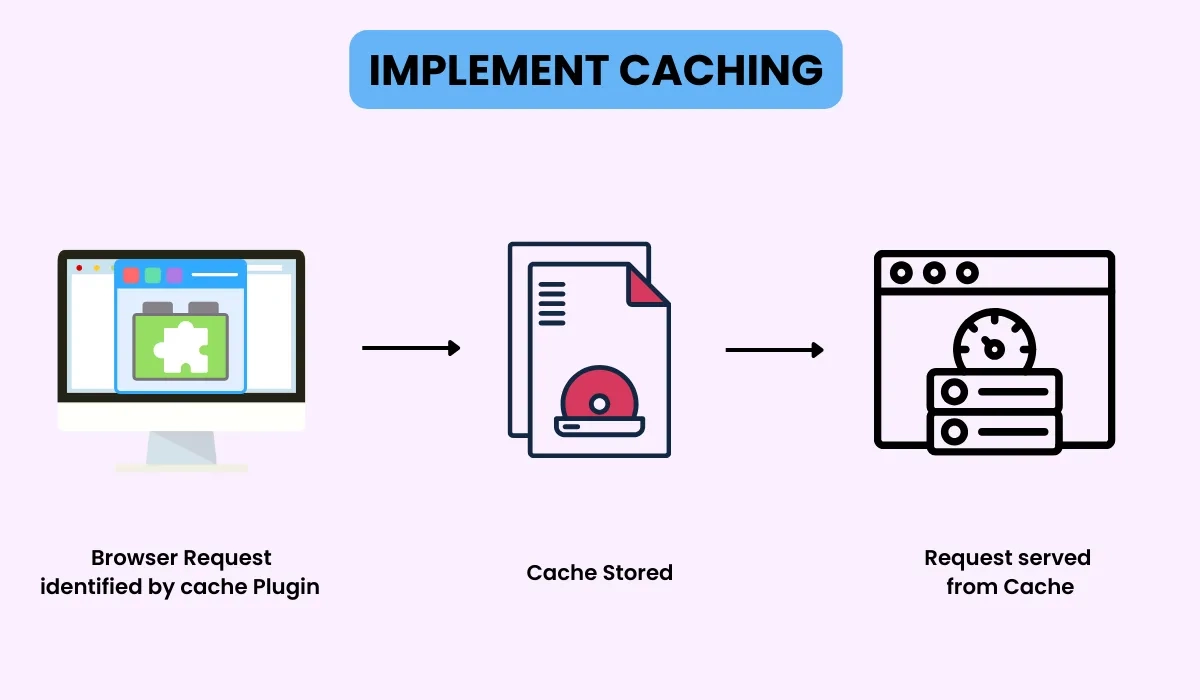
Use Caching Plugins: WP Rocket, W3 Total Cache, and LiteSpeed Cache are popular caching plugins that allow you to store a cached version of your site and improve its speed.
Browser Caching: Enable browser caching to guide visitors’ browsers to store elements like CSS, JavaScript, and images, so they don’t need to be downloaded again on subsequent visits.
5. Minify CSS, JavaScript, and HTML
Reduce the size of your code by removing unnecessary characters (like spaces and line breaks) and turn it into a fast-loading website.
Minify Code with Plugins: Autoptimize or Fast Velocity Minify automatically minify your CSS, JavaScript, and HTML, streamlining your website code for better performance.
Defer JavaScript: Ensure that JavaScript files that are not essential to the initial rendering of the page are deferred until after the page has fully loaded.
6. Optimize Your Database
Over time, your WordPress database accumulates unnecessary data (like post revisions, spam comments, and expired transients) that can slow down your site. Regularly optimizing your database keeps it running efficiently.
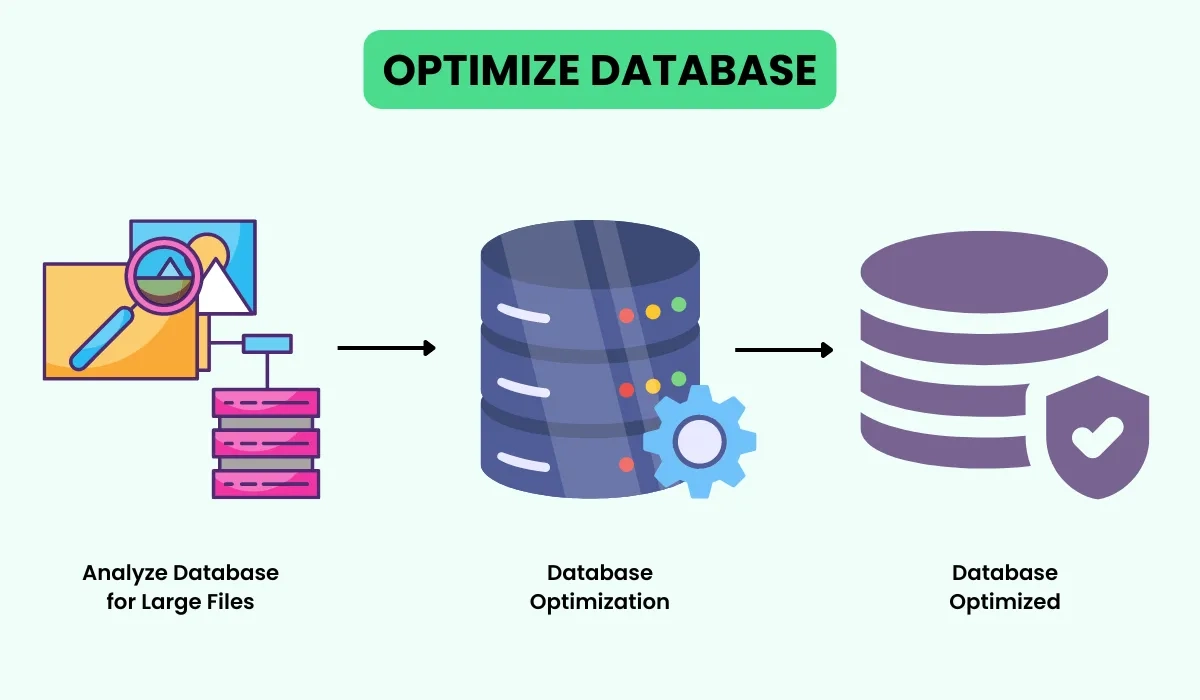
Database Optimization Plugins: WP-Optimize or Advanced Database Cleaner can automatically clean up your database, removing unnecessary data and speeding up your website.
7. Choose a High-Performance Hosting Provider
The quality of your hosting provider plays a critical role in your site’s speed. Shared hosting is usually slower due to resource limitations, while managed WordPress hosting provides better performance and speed optimizations.
Recommended Hosting Providers: SiteGround, WP Engine, and Kinsta are known for their speed, reliability, and WordPress-specific optimizations.
Use a VPS or Dedicated Hosting: As your site grows, consider upgrading to a Virtual Private Server (VPS) or dedicated hosting for even better performance.
8. Enable GZIP Compression
GZIP compresses your site’s files before they are sent to the browser, reducing the size of HTML, CSS, and JavaScript files and improving load times.
Activate GZIP Compression: You can enable GZIP compression through your hosting provider’s control panel or using plugins like WP Rocket or W3 Total Cache.
9. Lazy Load Images and Videos
Lazy loading delays the loading of non-critical resources like images and videos until they are needed (when the user scrolls down to view them). This prevents large media files from slowing down the initial load of your page.
Plugins for Lazy Loading: Lazy Load by WP Rocket or a3 Lazy Load automatically lazy-load media files to improve performance.
10. Monitor and Test Performance Regularly
Once you’ve implemented these strategies, it’s essential to monitor and test your site’s performance regularly to ensure it continues to load in under 2 seconds.
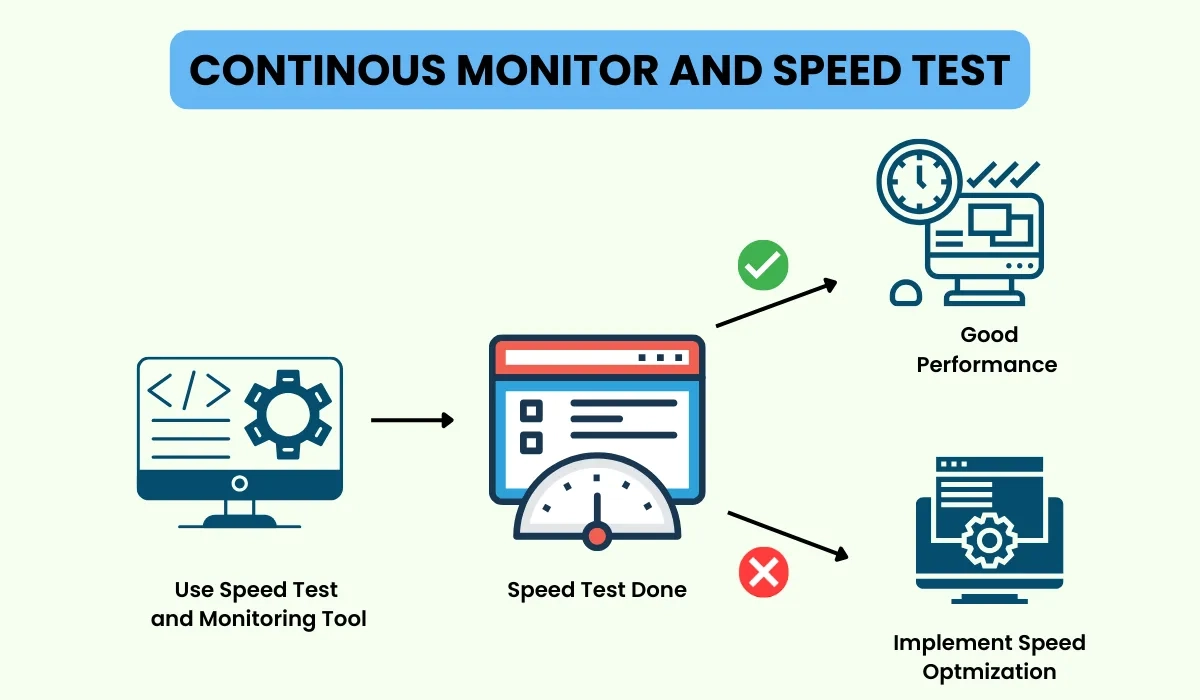
Performance Testing Tools: Use tools like Google PageSpeed Insights, GTmetrix, or Pingdom to test your site’s load time, pinpoint issues, and get recommendations for improvement.
Ongoing Monitoring: Plugins like Query Monitor and New Relic help you identify performance bottlenecks, enabling continuous optimization.
Apart from all these techniques, you can also use a credible WordPress optimization service that will handle your website’s slow-loading issues and make it perform faster than before.
Final Takeaway
Achieving sub-2-second load times for your WordPress site requires a combination of smart theme selection, efficient resource management, and the use of optimization plugins and tools. With these things, you’ll not only meet that performance benchmark but also improve user satisfaction, SEO rankings, and conversions. Stay proactive by regularly monitoring your website’s speed, and you’ll keep it running at top performance.

